Data could be anything in this technological world. It could be game files, private information, or other necessary documents. But what handles all data on computers are storage devices.
However, these devices should not only store data but also be able to share it quickly and efficiently. So, before jumping into the storage device market, this article will discuss some necessary factors businesses must consider.
Table of Contents
Computer storage devices: the statistics businesses need to know
Internal vs. external computer storage devices
5 considerations to help sellers choose the right storage devices in 2024
Wrapping up

As of 2022, the computer storage device market was valued at US $7.57 billion. Within a year, it has grown to US $9.11 billion in 2023 by 20.3%. Experts predict that by 2027, the market will reach US $17.917 billion, growing at a compound annual growth rate (CAGR) of 18.4%.
With the increase in social media users that require big data for further analytical processing and access to more digital devices available to consumers, the market is set to experience continuous growth.
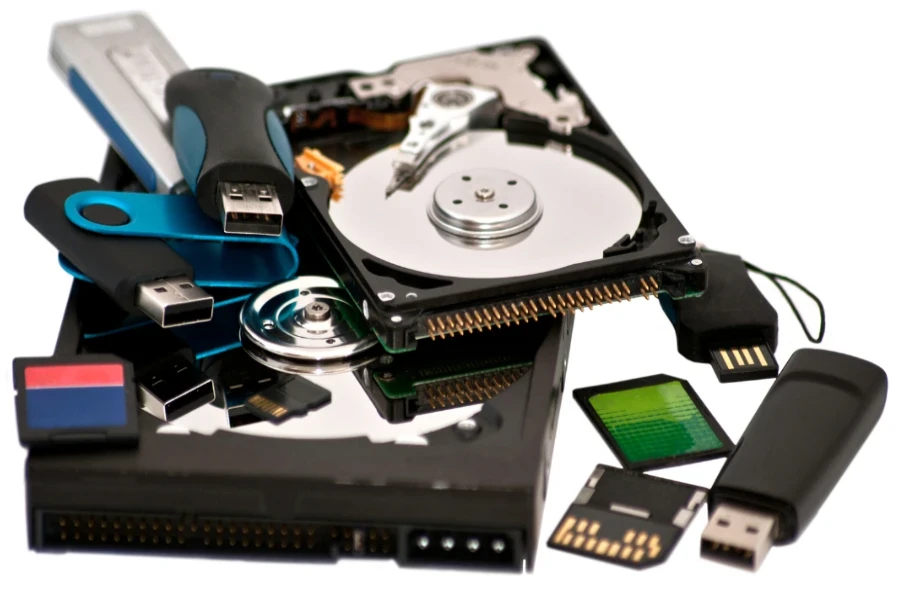
Internal storage devices are the computer’s primary storage options. Manufacturers connect them to the motherboard directly, sealing them and making them part of the computer system.
Although consumers can’t remove them without some disassembly, internal storage devices are often faster and more secure than their external counterparts.
On the other hand, external storage devices are connected to the computer externally through USB, thunderbolt, or eSATA ports. They are portable and easily attachable to different computers, but they come with the risk of viruses or data theft.
While consumers may not have much control over the internal storage space (especially regular users), they can choose external storage devices that help their computers work faster and their workflows be more efficient.

Capacity determines the amount of data a storage device can handle. Generally, capacity is measured in gigabytes (GB) and terabytes (TB). On average, 100 GB can hold up to 30,000 photos, while 1 TB can hold up to 250,000 photos or 600 hours of HD video.
The right storage capacity to offer depends on what the consumer needs. For instance, videographers editing multiple HD videos may need an external SSD of about 8 TB in addition to the PC’s internal storage.
On the other hand, regular users who work with documents and fewer pictures will see 500 GB as the perfect option. Additionally, 1 TB of internal storage (SSD preferred) would suffice for gamers.

The cache, or buffer, is a special area of embedded memory used when a hard disk transfers data from one section to another. A larger cache space enables faster data transfer because more information can be stored simultaneously.
Most HDDs have cache sizes ranging from 8 MB to 256 MB. For general purposes such as storing documents, an SDD with a cache size of about 8GB is usually sufficient. At the same time, high-performance use, like gaming or video editing, may require an SSD with a 16-GB cache size.
Note: SSD cache sizes can go as high as 64 GB! But that’s for more complex computer use.

It’s always a bummer to discover that all files on a storage device have been lost suddenly, seemingly without cause. It makes consumers take data safety seriously—and businesses should too! However, it depends on the storage device’s durability.
Generally, external storage devices are more susceptible to vibration, shock, heat, and moisture. So, a spill of coffee on the device or a rough fall can cause potential data loss. Internal storage devices are not exempt, but they’re more protected inside the PC’s case.

No one likes to spend long hours transferring files, so it’s necessary to factor in transfer speed and performance before choosing storage devices. And the major determining factor of storage performance and speed is the RPM (revolutions per minute).
The rotational speed of a drive determines the number of revolutions a hard drive platter can complete in one minute. The higher the RPM, the faster the data transfer. For instance, a normal 7200 RPM HDD can hit 80 to 160 MB/S read/write speeds. However, a typical SATA SSD will read/write from 200 MB/S to 550 MB/s.
Similarly, NVMe M.2 SSDs can surpass 5000 MB/s read/write speeds. So, what’s the best transfer speed and performance? It also depends on what the consumer needs. While SSDs are always recommended, they can be pricey, especially for regular users who just want large storage.
On the other hand, gamers will want nothing less than SSDs for maximum performance—HDDs just don’t cut it as they’re slower and will negatively impact overall PC performance. Lastly, video editors, animators, and other intensive users favor the faster NVMe. M.2 SSDs.

Storage devices go through various procedures to send and receive data from computers, and access time refers to how fast they can do it. Access time is the total duration it takes for the computer to request data and when the storage device fulfills it.
While access times for regular HDDs range from 5 to 10 milliseconds, SSDs are so fast that they send and receive data in 25 to 100 microseconds. Solid-state drives are 100x faster than their HDD counterparts because they don’t seek time or latency mechanically.
As usual, consumers pressed for speed will search for SSDs, so businesses must stock up on them if those are their targets. But if consumers don’t care about speed, HDDs will suffice.

Storage devices are as important to computers as clothes are to people. They determine what consumers can do with their PCs and how much data they can use.
In addition, different consumers will need various storage types, capacities, and speeds. While regular businesses need simple HDDs, gamers and other intensive users need SSDs and faster NVME drives.
Focus on the tips in this guide to know the right storage devices to offer their target consumers in 2024.
Contact: Sales
Phone: 86-13537591067
E-mail: Sales@logotecs.com
Add: 3F/Makan Industry Area, Xili,Nanshan Distirct, Shenzhen, Guangdong, China